Adding DMARC Records to Your Domain via CloudFlare
If you are wondering how to add DMARC record in Cloudflare for your Domain, this guide is for you.
Today we will go through the simple process of configuring DNS settings on Cloudflare + provide you with a free DMARC generator and DMARC domain checker tool so you can verify if the record is installed properly on your Cloudflare DNS.
Adding DMARC records to your domain is a crucial step in enhancing your email security measures.
To get started, create an account and log in at cloudflare.com, it’s a free DNS management tool, yet if you are using a different tool then the following process will be understandable.
Here’s a step-by-step guide to help you add DMARC records to your domain:
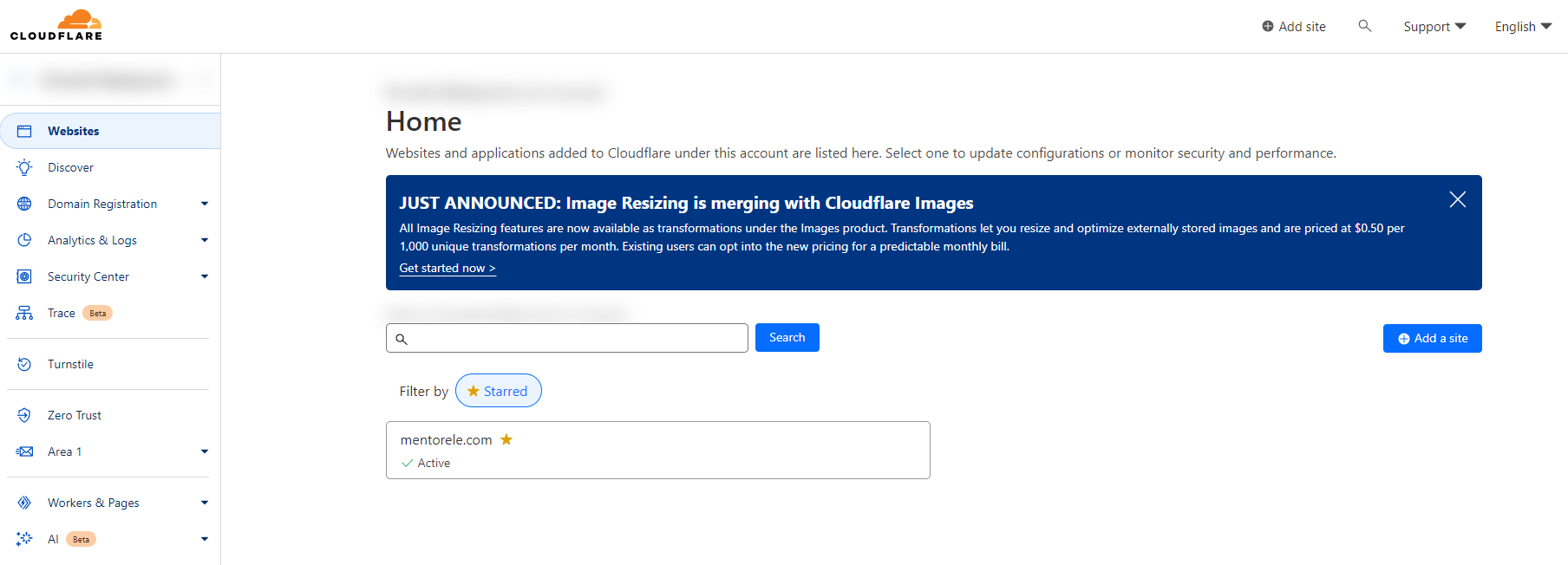
Access your DNS records:
Log in to your domain registrar, Cloudflare or DNS hosting provider’s website to access your domain’s DNS records.
If you have any difficulties, comment below, and I`ll follow up with the correct steps for your domain registrar.
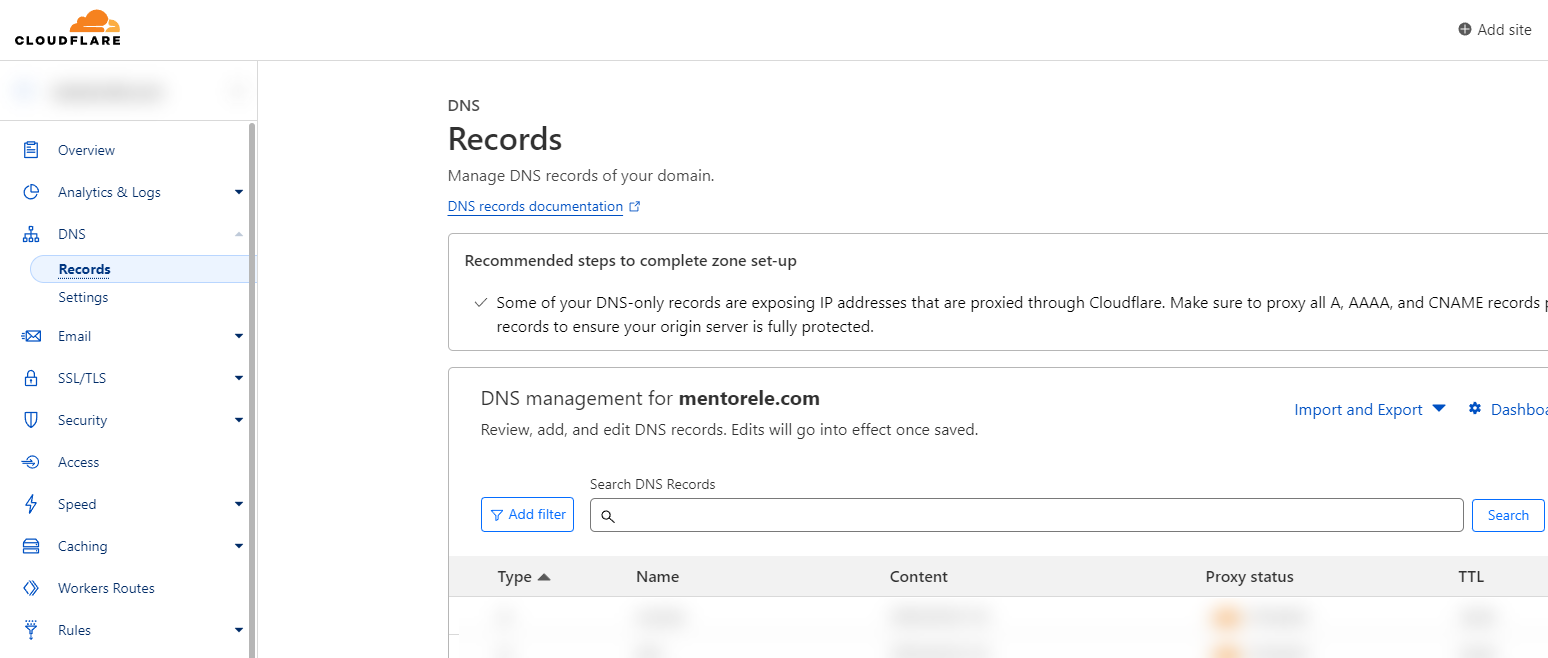
Navigate to the DNS management section:
Locate the DNS management section or the option to manage DNS records for your domain.
Add a new TXT record:
Select the option to add a new TXT record to your domain’s DNS settings.
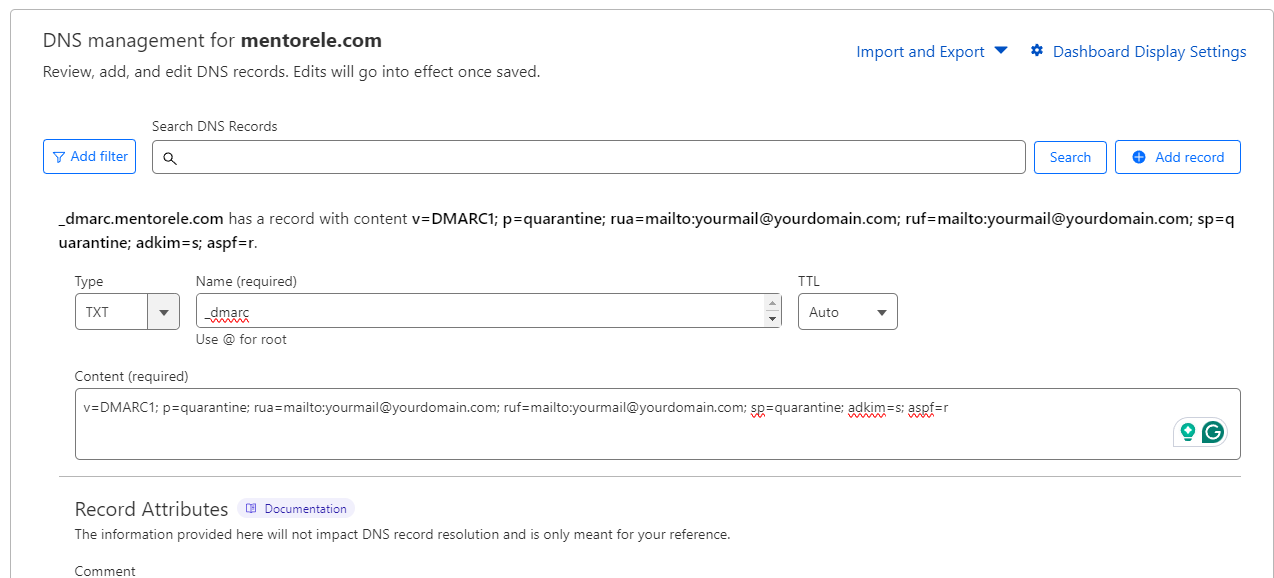
Enter the DMARC policy: Enter the DMARC policy as a TXT record, specifying the desired actions to be taken when an email fails DMARC authentication. The DMARC policy includes parameters such as the policy type (none, quarantine, or reject), the percentage of emails to which the policy applies, and the reporting email address for receiving DMARC reports.
In the name field add: _dmarc
In the content field add: v=DMARC1; p=quarantine; rua=mailto:[email protected]; ruf=mailto:[email protected]; sp=quarantine; adkim=s; aspf=r
The configuration above is what works for me. And it’s pretty simple!
It will send you occasional reports to the domains above, and has a relaxed policy – that should be good to go for the average user.
Save the changes:
Save the changes to publish the new DMARC record to your domain’s DNS settings.
Best practices for configuring DMARC policies
- Start with a DMARC policy of “none” to monitor the impact on your email traffic before moving to a stricter policy. That is the value that goes in the p=none;
- Use DMARC reporting to gain insights into your domain’s email authentication status and identify any issues that need to be addressed.
- Regularly review and update your DMARC policy based on the feedback from DMARC reports and changes in your email infrastructure.
Key DMARC configuration settings (explained):
p: Policy for email handling, with options likenone(monitoring),quarantine(mark as spam), orreject(block the email).rua: Address for aggregate reports, providing insights into email sources and authentication failures. Here you add your email to get the reports, but must add mailto: in front of the email.ruf: Address for forensic reports, offering detailed information on individual failures.sp: Subdomain policy, allowing different handling for subdomains.pct: Percentage of messages subjected to the DMARC policy, useful for gradual implementation.
Common challenges and troubleshooting tips when adding DMARC records
- Ensure that the syntax of the DMARC record is correct to avoid any parsing errors.
- Check for any conflicting or overlapping policies with existing SPF and DKIM records.
- Use DMARC record checker tools to verify the correct implementation of the DMARC policy.
FREE DMARC Domain Checking Tool
Checking DMARC Records for Your Domain
Understanding the process of checking DMARC records is essential to ensure the proper implementation and effectiveness of your email security measures. Here’s how you can get Free DMARC check to show the DMARC records for your domain:
- Utilize DMARC record checker tools: There are various online tools and services available that allow you to check the DMARC records for your domain. These tools analyze your domain’s DNS records and provide insights into the configured DMARC policy.
- Interpret the results: Once you have checked the DMARC records for your domain, it’s important to interpret the results. Look for any errors or warnings that may indicate issues with the DMARC policy implementation.
- Take necessary actions: Based on the results of the DMARC record check, take necessary actions to address any issues or discrepancies found. This may involve modifying the DMARC policy, resolving DNS configuration issues, or seeking further assistance from email security experts.
This is a free domain DMARC checker that will help you validate and show DMARC records tied to your domain.
FREE DMARC Generator for your Domain
How to Generate DMARC Records for Your Domain
Creating DMARC records for your domain involves defining a policy that aligns with your email security requirements. Here’s a guide to help you create DMARC records for your domain:
- Define your DMARC policy: Determine the desired actions to be taken when an email fails DMARC authentication, such as monitoring, quarantining, or rejecting the emails.
- Customize the DMARC policy: Customize the DMARC policy parameters based on your domain’s specific security needs, including the percentage of emails to which the policy applies and the reporting email address for receiving DMARC reports.
- Publish the DMARC record: Add the DMARC record to your domain’s DNS settings by creating a new TXT record with the defined DMARC policy.
What is DMARC?
DMARC, which stands for Domain-based Message Authentication, Reporting, and Conformance, is an email authentication protocol that helps protect your domain from being used for email spoofing, phishing, and other cyber threats. It allows domain owners to specify how incoming emails should be handled if they fail authentication checks based on SPF (Sender Policy Framework) and DKIM (DomainKeys Identified Mail) standards.
Definition and purpose of DMARC
The primary purpose of DMARC is to give domain owners control over the emails sent using their domain name. By implementing DMARC, domain owners can specify policies for handling emails that fail authentication checks, such as quarantining or rejecting them. This helps prevent unauthorized use of the domain in phishing attacks and ensures the authenticity of the emails sent from the domain.
Importance of DMARC for email security and deliverability
DMARC plays a crucial role in enhancing email security and deliverability. It helps prevent domain spoofing, protecting the domain’s reputation, and ensuring that legitimate emails reach the recipients’ inboxes. By implementing DMARC, domain owners can significantly reduce the risk of their domain being used for malicious activities and improve the overall trustworthiness of their email communications.
How DMARC works to prevent email spoofing and phishing attacks
DMARC works by allowing domain owners to publish a policy in their DNS records, specifying how email receivers should handle messages that claim to be from their domain. When an email is received, the recipient’s email server checks the sender’s domain for a DMARC policy. Based on the policy, the email server can take actions such as delivering the email to the recipient’s inbox, marking it as spam, or rejecting it altogether. This mechanism helps prevent email spoofing and phishing attacks by ensuring that only legitimate emails from the domain are delivered to the recipients.
Best practices for maintaining and updating DMARC records
- Regularly review DMARC reports to identify any issues or anomalies in your domain’s email authentication.
- Keep abreast of changes in email security standards and best practices to ensure that your DMARC policy remains effective.
- Update your DMARC policy as needed to adapt to changes in your email infrastructure and security requirements.
Conclusion
In conclusion, implementing DMARC records for your domain is a critical step in enhancing your email security and deliverability. By understanding how to add, check, and create DMARC records, you can effectively protect your domain from email spoofing and phishing attacks while ensuring the authenticity of your email communications. Remember to regularly monitor and update your DMARC records to maintain effective email security measures. Take action today to implement DMARC for your domain and safeguard your email communications.
Cloudflare is very dedicated to the DMARC management and are working on a tool – that would be a great benefit for sites that manage their DNS on the platform.
The tools above are provided by the amazing team from EasyDMARC (Generator + Checker)
Incorporating DMARC into your domain’s email authentication framework is a proactive approach to mitigating the risk of unauthorized use of your domain in phishing attacks. With the step-by-step instructions and best practices provided in this comprehensive guide, you are equipped to make informed decisions about securing your email domain and preventing malicious activities.
